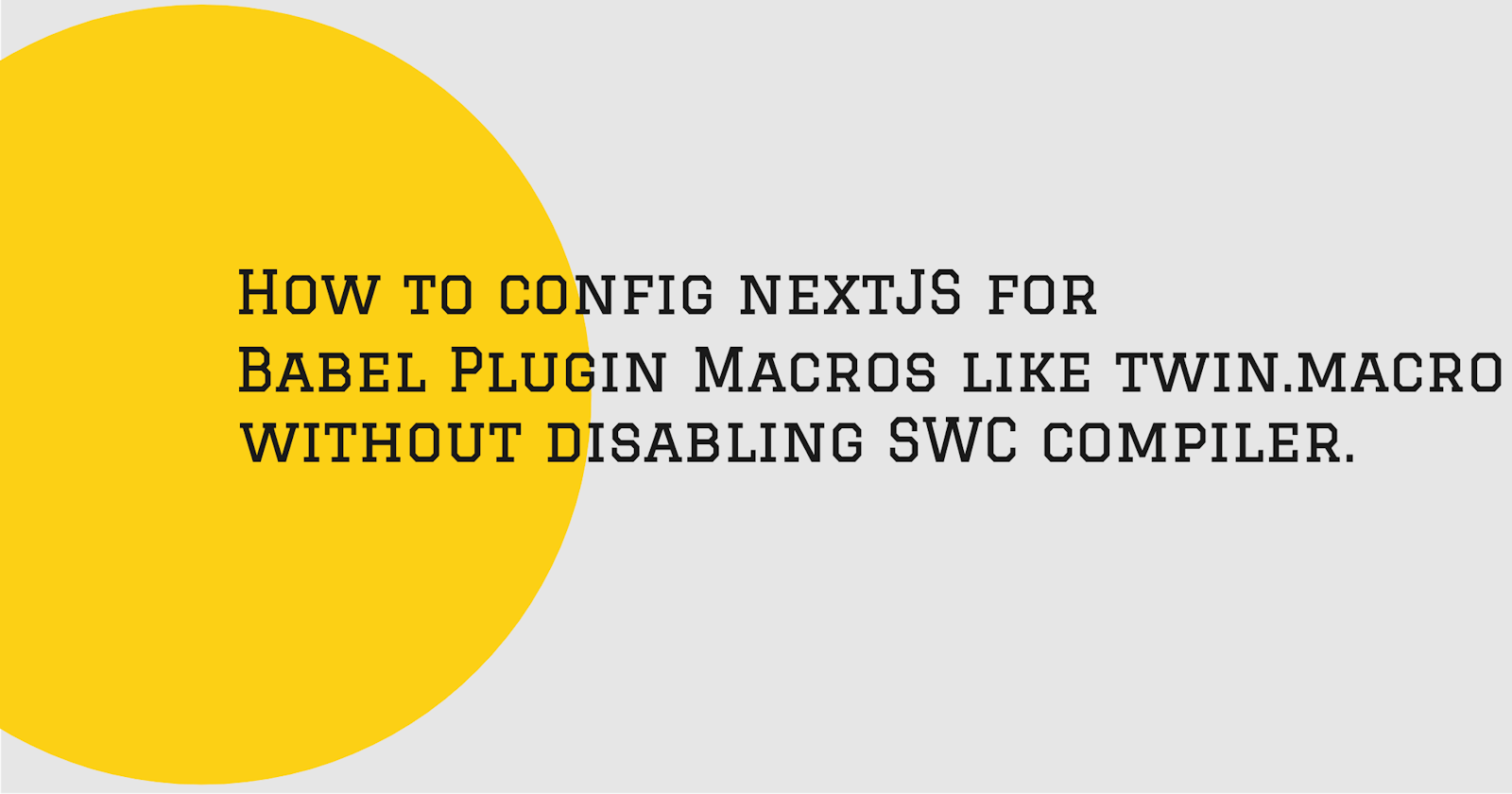How to config Nextjs for Babel Plugin Macros like twin.macro without disabling SWC compiler.
In this article I've shared with you that how I used twin.macro + emotion without disabling the SWC compiler in the Nextjs 12
I recently made a theme for blogger with Nextjs v12 that I used twin.macro with emotion plugin. I got a bunch error about babel-plugin-macros when I started the server.
// Error
./node_modules/twin.macro/node_modules/babel-plugin-macros/node_modules/cosmiconfig/dist/getDirectory.js
// ...
Also in the console I had another error: SWC Failed to Load, because I've used .babelrc for twin.macro.
After searching, I found that the nextjs uses Rust-based compiler SWC to compile JavaScript/TypeScript. This new compiler is up to 17x faster than Babel when compiling individual files and up to 5x faster Fast Refresh.
Finally for fixing the issues, I deleted the .babelrc and move my babel config to nextjs.config.
If you have same issue like me, so first of all create a next-twin.js file. then replace the directories with your directories that included the emotion & twin.macro.
const path = require("path");
const { NextConfig } = require("next");
module.exports = function withTwin() {
return (nextConfig) => {
return {
...nextConfig,
webpack(config, options) {
const { dev } = options;
// replace your directories
const componentsDir = path.resolve(__dirname, "_includes");
const pagesDir = path.resolve(__dirname, "pages");
const layoutDir = path.resolve(__dirname, "_layout");
config.module = config.module || {};
config.module.rules = config.module.rules || [];
config.module.rules.push({
test: /\.(tsx|jsx)$/,
include: [componentsDir, pagesDir, layoutDir],
use: [
options.defaultLoaders.babel,
{
loader: "babel-loader",
options: {
sourceMaps: dev,
plugins: [
[
require.resolve("babel-plugin-macros"),
{
twin: {
perest: "emotion",
},
},
],
[
require.resolve("@babel/plugin-syntax-typescript"),
{ isTSX: true },
],
],
},
},
],
});
if (typeof nextConfig.webpack === "function") {
return nextConfig.webpack(config, options);
} else {
return config;
}
},
};
};
};
After that, edit the next.config.js file.
- Nextjs config with one plugin:
// next.config.js
const withTwin = require('./next-twin.js');
const nextConfig = {
reactStrictMode: true,
// ...
};
module.exports = withTwin(nextConfig);
- Nextjs config with multiple plugins:
const withPlugins = require('next-compose-plugins');
const { withContentlayer } = require('next-contentlayer');
const withTwin = require('./next-twin.js');
const nextConfig = {
reactStrictMode: true,
// ...
};
const contentLayer = withContentlayer()({
nextConfig,
});
const twin = withTwin(nextConfig);
module.exports = withPlugins([contentLayer, twin], nextConfig);
Thank you for reading!
Thank you for reading my blog. Feel free to subscribe to my weekly newsletter and let me know if you have any questions.